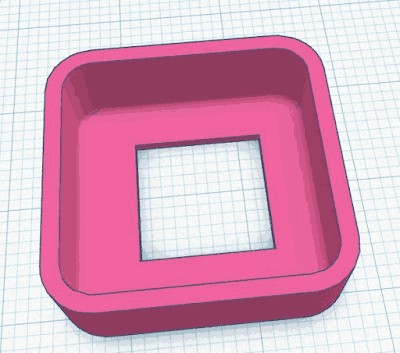For an index to all my stories click this text
I needed some square push buttons for a project. They had to be around 2 x 2 cm and off course I did not have those in stock.
I do have a large pile of tactile buttons that measure 1 x 1 cm and have a round cap. The buttons would do fine, but the caps were round and too small. So I started searching the internet.
I found a replacement cap for my tactile buttons but that was also round and too small. And then I found a nice square cap. Unfortunately the size was too small and it was made for a different push button so it would not fit.
Tinkercad to the rescue.
I started with importing the square tactile button.
I resized it to the size I needed and then cut out the part that connected the cap with the button.
Next I imported the round button.
Next step was to make a hollow tube that was about the diameter of the round cap.
Merging the two would cut away the edge of the round button so only the middle part would be left over and that is the part I needed.
I moved the inner part of the round cap into the square cap.
The last step was to adjust the hight of the square cap to the right hight and merge the two items.
And here is the result. I printed the cap in different colors to see which one would be best for my project. The last picture shows how big they are compared to the original round caps.
I printed an extra 3 pieces in white PLA and then painted them with bronze, silver and gold acrylic paint. This was the first time I painted any of my 3D prints. I had to put 3 layers of paint on them to get the best coverage and I think they came out rather well. The picture does not do justice, in real life they look much better !!!
If you want to print these for your own purposes. Here is the link:
https://www.tinkercad.com/things/7PGkLoa9JoA
Till next time.
Keep tinkering and have fun !!
Luc Volders