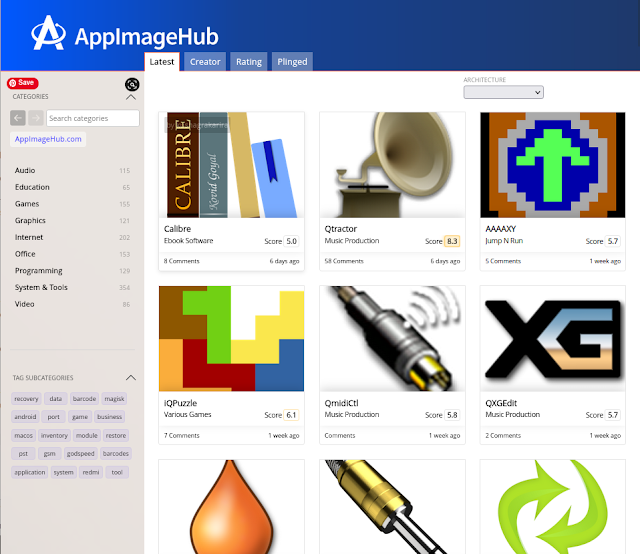For an index to all my stories click this text.
As you might know I switched from using Windows on my desktop machine to Ubuntu. And to be more specific to Kubuntu. Kubuntu has the Windows look and feel but still is full Linux with all it's benefits: loads of software freely available, easy to use, great security so no need for a virus killer, great file system so no need for disk defragmentation etc. etc. etc. This all leads to an enormous speed improvement on the same computer that was running windows.
At first I was a bit sceptical. I did not know if all the software I needed was available. So what I did is I installed Kubuntu on a USB stick and run it from that stick. That way my Windows drive was intact and I could switch anytime I like back to Windows.
Well after working 2 months from a USB stick and never turning back to Windows I was convinced and installed Kubuntu permanently on my harddisk.
Installing software
Installing software in Kubutu is easy. Kubuntu includes a program that is called Discover. Starting that program will show you a list with all available software. Clicking on a title installs that package for you. Easy: no difficult Linux commands to learn.
Everything you need is there: Office, Thonny, audio playes, video players, terminal programs (for ssh into raspberry pi's), Cirkit and Fritzing for schematics, web-browsers, mail programs, Cura and Prusa slicer (for your 3D printer, the Gimp, text editors, Discord etc. etc. etc. All the packages look great and they have that Windows look and feel so no steep learning curves.
Arduino ide
I only had a small problem with the Arduino IDE.
The Arduino IDE is available.
However there is an issue with it.
The version that is available is Arduino 1.8.19
Nothing wrong with that although version 2 is already for some time available.
But what is worse is that Kubuntu incorporates a lower version of Python than the Arduino IDE needs........
That would not bother me so much if it would work with all the Microcontrollers I work with. The Arduino IDE would work with the ESP32 and the Raspberry Pi Pico series but it does not work with the ESP8266 and that is a bummer.
Fortunately there is a solution !!!
Appimage to the rescue
There is a new way to install software packages on Linux. It is called Appimage.
Basically you download an Appimage for a software package and it contains all necessities for many Linus distributions.
AppImages are self-contained apps which can simply be downloaded & run on any Linux distribution.
This is a quote from their website.
So you can just download an Appimage, move it to a directory where you want it, click on it and it runs. And it should run on many different Linux distributions like Ubuntu, Kubuntu, Debian, Mint, Fedora, OpenSuse etc.etc.etc.
Appimagehub
There are universal software packages for all Linux distributions. But where to find the available packages.
Luckily there is Appimagehub.
Here is the link: https://www.appimagehub.com/browse
On this website there are (at the moment of this writing) 1380 program packages available.
And look what I found in the programming section !!
Clicking on the icon revealed this screen.
Scroll down and there is a download button. Click that button.
A pop-up window appears and after a few seconds you can click the download button.
The file will get downloaded into your download folder.
I created a new directory in my Home folder and moved the file into that directory.
Click on the icon with your right mouse button and change the files attributes to Is executable.
If you now click the icon a pop-up window appears asking if you want to execute the program.
Just click Execute.
And there is the Arduino IDE 2.2.1
As you can see I installed the ESP32, ESP8266 and Raspberry Pi Pico boards and the ESP8266 programs now compile without a problem.
Appimage pro's and cons
This is a great tool but there are some pro's and cons you should be aware off.
The pro's
- Appimage's should work on any computer running Linux.
- Any user can install a program packed as an Appimage. No need to get root privileges or using the terminal with sudo to install software.
- Everything needed to install and run a program is contained in the appimage of that program. So no need to install extra programs or libraries.
- Appimages do not alter your system libraries or congiguration. So it will not cause problems with other programs.
The biggest benefit is of course that appimages run on any Linux distribution.
The con's
- The standard program installation methods like Discover on Ubuntu (Kubuntu) regularly check if there are new updates for your programs. Appimage does not do that. So you will have to check for updates yourself regularly.
- Not all programs or applications are available as an Appimage
- The installed Appimages are not shown in your Application Launcher or program menu. You have to keep track yourself where they are stored.
Removing an Appimage
If you need to remove an Appimage because you do not need the program anymore or want to download an update just find the Appimage in your directory and delete the file. That's all.
Till next time.
Have fun
Luc Volders