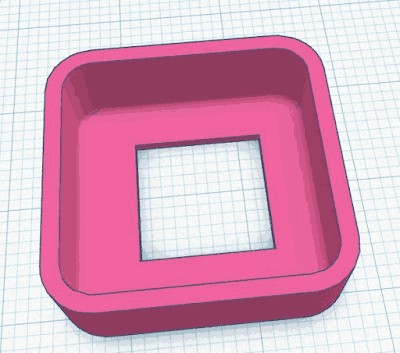For an index to all my stories click here
Something bad has happened.
As you know I published several tutorials about Blynk on this weblog. You can find the last story, which has references to the previous ones, here: http://lucstechblog.blogspot.com/2021/06/blynk-part-4-using-blynk-with-multiple.html
Blynk is of-course not new. It started several year ago as a Kickstart project and has evolved to a IOT system that is used by many users world-wide.
Now the makers of Blynk have released a new version. This version called Blynk 2.0 is not compatible with the old versions, and has a different billing system.
Normally that would not bother and upset me too much. But this is different.
In the old Blynk you could use several ESP's on their server for free until you used all your free energy points. Then you could buy energy points from the Blynk company or take a different approach.
The different approach was to start your own Blynk Local server. That could easily be done with a Raspberry 3. The software was free to get and that made this a cheap solution. And it would give you all the free energy you needed to build hundreds of IOT projects.
The new Blynk only allows you to use 1 ESP. If you need more then you have pay a fee for each one. Worse is even that there is no free software to build your own server. So this is a much more expensive solution.
No worries though, we keep using the old Blynk and the local server.
Well this is where the bad part happened.
The company that founded Blynk has removed the software for building your own server from Github. 
If you look for the Blynk server using the link I provided in my story it provides you with the above picture telling that the page does not exists anymore.
This is really a shame. Not only that, it is bad policy. Everyone who build projects and applications with Blynk and wants to expand has to move over to the new version and re-program all their hardware devices.
What they should have done is leave the old version in existance. Just tell the users that they can still use the old version but at their own risk. That there will be no service and updates anymore, but you can keep using it.
Fortunately I had seen this coming.
Blynk is next to a commercial company also an open source project which was published under the GNU-GPL license.
So I made a fork of the Github pages.
Anyone looking to start their own Blynk server based on Blynk V1.0 like discussed in my stories can find the repositry here: https://github.com/Lucvolders/blynk-server
Please also make sure that you keep on using the legacy Blynk app and do not by incidend update the Arduino libraries. The new Blynk libraries will only work with the new Blynk APP.
So Blynk V1.0 is no longer maintained and therefore there will be no future updates anymore. If you want to install the Blynk local server and use the old version do so at your own risk. If you are already running a local server it will keep on working.
Like said before I still have some projects with Blynk coming up. And keep reading this web-log as I am examining alternatives for Blynk to use in the future.
Till next time.
Have fun
Luc Volders