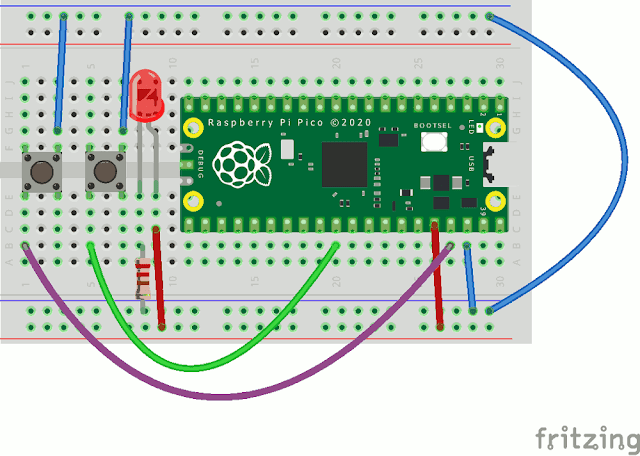For an index to all my stories click this text
As you might notice I am slowly moving away from Fritzing to Cirkit Designer for my schematics. One of the reasons is that Cirkit designer has a far easier way to design your own components. And of course it is free !!!
You can find Cirkit designer here: https://www.cirkitstudio.com/index.html
And as you also might have noticed is that there is a new Raspberry Pi Pico available. The Pico W with Wifi !!! So I designed a new component in Cirkit designer.
To use this component just download the file presented below in Cirkit designer and then save it on your own system.
https://www.mediafire.com/file/nlm7nlyhywyxpa8/PicoW.ckt/file
Next step is to alter the breadboard layout to your own liking. Add buttons or sensors etc. and save the new design to your own computer. That's it.
After a short discussion with the designers of Cirkit they offered to add a function so that you do not have to save the complete project but you can save just the new component.
This would be great. Then we could start a database with custom components !! So keep looking at the updates for Cirkit Designer.
Just a few short Pico-W observations.
As you can see I made a sloppy job of soldering the headers. But my soldering Iron just broke down and I had to use an old one with a worn out tip. Make sure that you use a good tip so you don't get any short circuits between the pins.
The easiest way to solder the header pins to the Pico-W is to place the Pico-W with headers on a breadboard and then solder them. Just as discussed here:
http://lucstechblog.blogspot.com/2021/02/raspberry-pico-first-look.html
The Pico-W pins are compatible with the original Pico's pins so the pin layout-aid is still valid. You can find it here: http://lucstechblog.blogspot.com/2021/03/raspberry-pico-pin-layout-help.html
http://lucstechblog.blogspot.com/2021/02/raspberry-pico-rest-button.html
That's all for now.
Have fun
Luc Volders